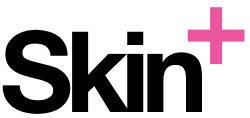

Page speed measures the time it takes the content on a URL to load. Site speed, on the other hand, represents how your site is performing overall (Shopify plus). Nowadays, when realizing your website, you must consider this factor if you want to optimize crucial KPI like Conversion Rate, Bounce Rate and Search Engine Ranking. Moreover, speed in page loading is what customers pay more attention to during their navigation. It is why a faster website helps you convert visitors into loyal paying customers. Shopify.com provides a clear example for demonstrating the difference a second makes in e-commerce.
GTmetrix is one of the most used tools to analyze the health of your e-commerce. The basic release is completely free, and it's sufficiently equipped. The suggested browsers are Chrome and Firefox. Simply pasting your website URL into the apposite bar, GTmetrix will provide you with a set of evaluations, resuming grade from F to A, according to the goodness of your website's performances. Let's take a look at the original screen that we obtained about unitedpets.com.
First of all, let's introduce Web Vitals' meaning, standardized metrics created by Google to evaluate the site's performances and user experience. Largest Contentful Page (LCP): the amount of time to load the main page portion (body text). Total Blocking Time (TBT): the amount of time during which a user can't interact with the page content. Cumulative Layout Shift (CLS): the annoying moving of content elements during the loading page. However, performance metrics are what you should focus on because they represent the perceived amount of time for a user which precedes the interaction, so these are the factors that, in our opinion, make the difference in terms of user experience and consequent conversion from visitor to paying customer. In the next section, we'll introduce them one by one.
When analyzing your site's performances, remember the importance of two particular pages: the product page PDP and the category page PLP. About that, we suggest you focus on the following four performance metrics: Time To First Byte (TTFB): the total amount of time spent to receive the first byte of the response once requested. First Paint: this is the first point at which the browser does any rendering on the page. A good user experience is 0.9s or less. Relevant Content Load: the amount of time needed to load product images, product name and respective price. A good user experience is 1.2s or less. Interactive Time: how long it takes for your page to become fully interactive. A good user experience is 2.5s or less. But let's take a deeper inspection with the help of some PDP mockups.
Notice that the RCL is a custom metric by Digital Rock: you have to calculate it using the video section, available only with a signed account. Although it isn't rated by GTmetrix, we firmly believe the Relevant Content Load represent the time a visitor has to wait before interacting with the webpage. In other words, RCL is for any users the perceived Page Load Time. SKIN can guarantee a 90% better RLC in comparison to the market e-commerce average.
Globally, each performance metric results essential for your e-commerce analysis, but we can say that some of them are more critical for user experience. As anticipated before, we think the Relevant Content Load is the most crucial performance metric. For this reason, we concentrated efforts to enhance our technology capacity about this particular KPI. SKIN can guarantee a 0,5s performance, 90% better than the market average.